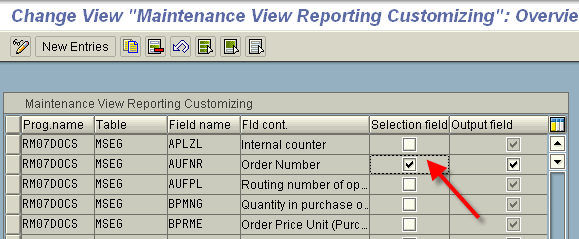SAP123
Adding fields to Material Document List (MB51)
Willem Hoek on Jan 11, 2013
Within Inventory Management, the material document list transaction is used to list material documents. It is a very popular transaction.
The selection fields can be changed in configuration. For example: We want to add the “Order” field to the selection screen.
Selection screen before change
Transaction MB51 - Material Document List
Observe – there is no “Order” field.
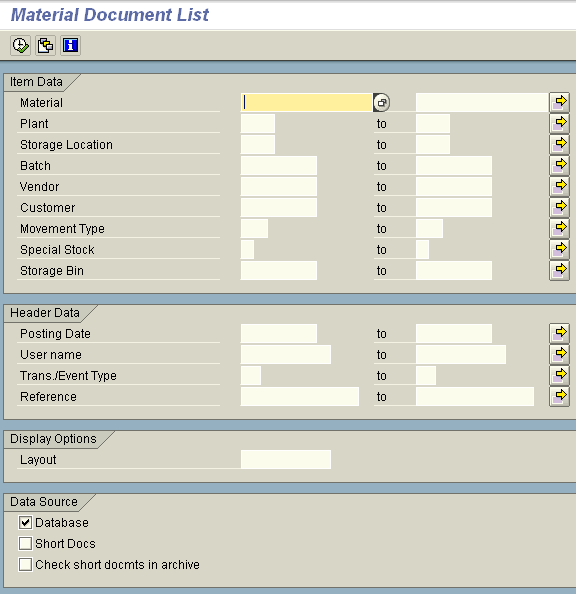
Screen after change
Transaction MB51 - Material Document List
This time with the “Order” field in the selection.
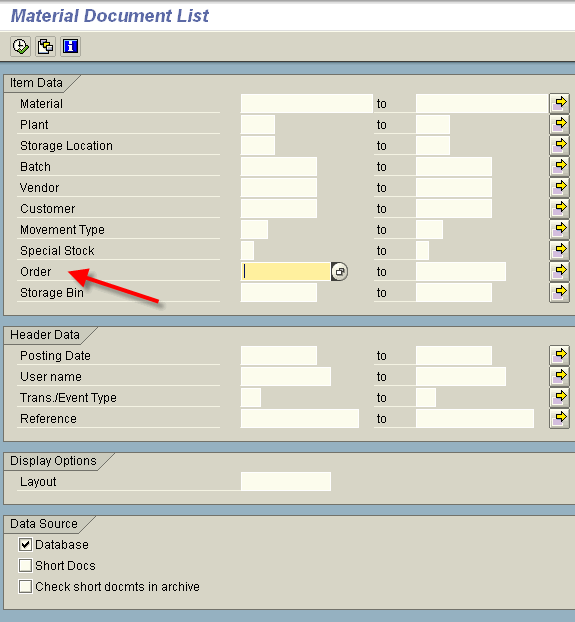
Configuration required
Config Menu > Materials Management > Inventory Management > Reporting > Define Field Selection for Material Document List