SAP123
Serial Numbers and materials
Willem Hoek on Jan 11, 2013
EDIT on 2022-08-18: Initial post was done in 2013 based on ECC 5.0. Looking at S4/HANA 2021 in 2022 – the functionality is very much still the same! The screens look a bit more modern but that is about it. The config menu and transaction code are also still the same. I decided to leave the ECC 5.0 screens in this post so that you can see how little did it changed.
Serialization is a way to keep track of individual items (material masters). When processing transactions, example Goods Receipt, Physical Inventory, etc.. you don’t just type in material and quantity but also the serial numbers of the individual items. Serial numbers is a unique number that identify an item. Example if quantity is 2, one need to indicate serial numbers of the two items. A report is available to show all movements for a spesific serial number.
Lets go through a simple example to do a Physical Inventory posting on a material where we activate serial numbers.
Setting up – Master data
A material is activated in Plant / Data Storage 2 view of material master. Field MARC-SERNP .The options (serialization profiles) are set up in configuration and define how it will be used (see below).
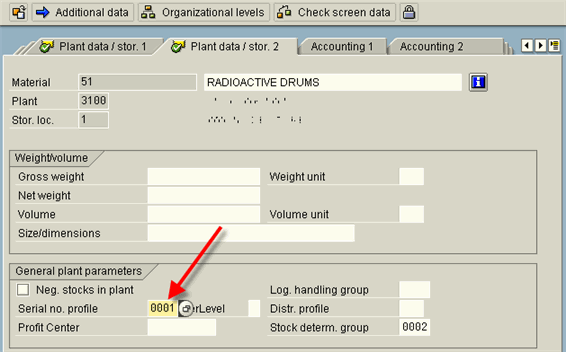
MARC-SERNP Serial number profile
MARA-SERLV SerLevel or Level of Explicitness for Serial Number. This is the level on which the serial number must be unique. If the indicator is blank, then only the combination of the material- and serial number is unique. If the indicator is 1, the serial number and equipment number are kept synchronous; that is, when master records are created, the system always sets the equipment number the same as the serial number. In this way you can make the serial numbers unique on a client-wide scale. A prerequisite for this is that all material master records have the indicator set to 1.
Using it in transactions
Lets look an an Inventory Management transaction for this material, transaction MI10 to do a stock adjustment and see where the serial numbers are used.
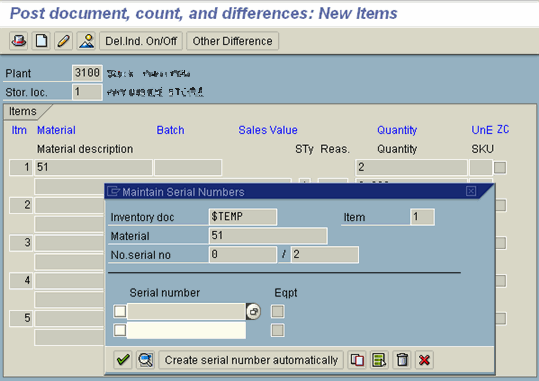
For this material, serialization is active, so the system force you to enter the serial numbers of the items, in this case the quantity was 2, therefore 2 serial numbers.
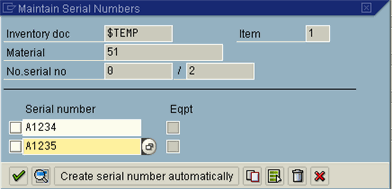
Lets look at stock overview – tcode mmbe and see if the serial numbers are visible.
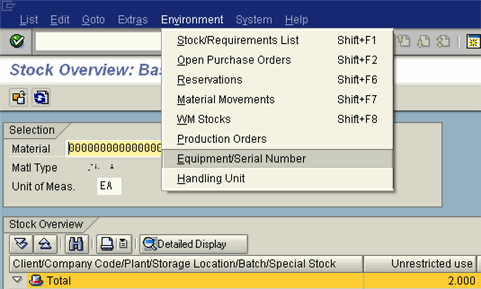
Showing all the serial numbers
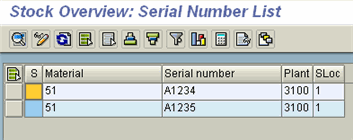
Double clicking on the serial number take you to transaction IQ03 – serial number per material.
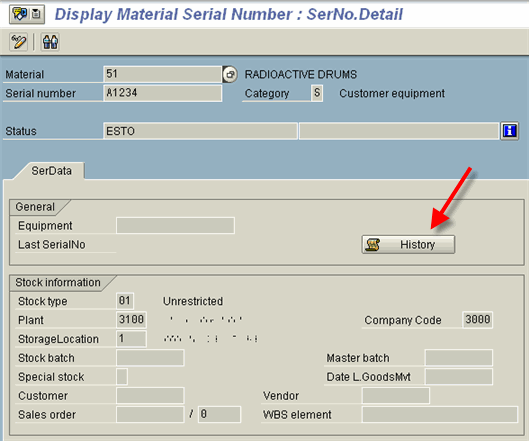
History of all inventory management transactions related to this serial number are visible by hitting the ‘History’ button
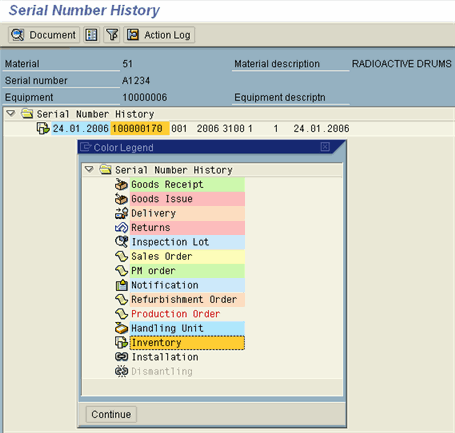
Setting up – Configuration
IMG Menu: Sales and Distribution > Basic Functions > Serial Numbers > Determine Serial Number Profile - tcode OIS2
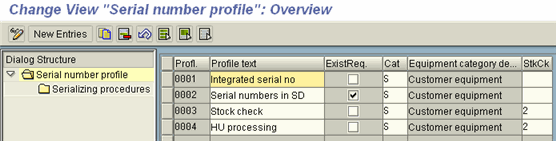
Key fields:
- Serial prepartion: Template
- ExistReq. or Serial Number Existence Requirement: Indicator that determines whether the serial numbers entered for a business transaction need to be created first as a master record in the system. If the indicator is set, the serial numbers must be created first as a master record in the system. If the indicator is not set, the serial numbers are created during a business transaction.
- C or Equipment Category: The equipment category specific to the profile that should be proposed as default when serial numbers are created automatically during serialization procedures. If a category is not specified here, the serial number is given a default value specified in a table.
- StkCk or Stock Check for Serial Numbers: This indicator states whether the system should perform a stock check during serial number assignment. If it should, it also establishes with what type of notification (warning or error) the system reacts in the event of stock inconsistencies with Inventory Management. 3 options - [blank] No stock validation, 1 - Warning if inconsistencies and 2 - Error if inconsistencies.
Where serial numbers need to be created first, use transactoins:
IQ01 - Create Material Serial Number
IQ04 - Create Material Serial Number - List Entry
For every profile, one needs to specify the area in SAP where it will be used and how it will be used.
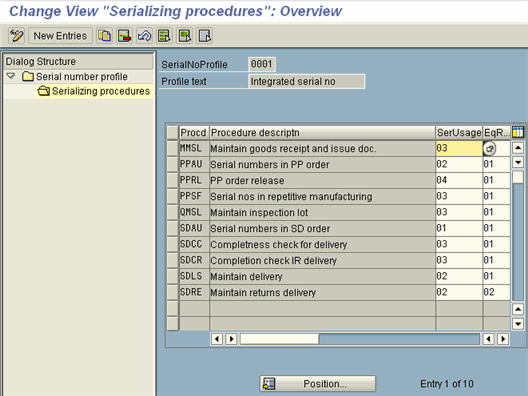
Serializatoin Procedures (as per S/4HANA 2021):
ADVR Material Inspection in Adv. Returns Mgt.
HUSL Maintain handling unit
JITC Assign serial no. to customer JIT call
MMSL Maintain goods receipt and issue doc.
PIAU Serial numbers in PI order
PIRL PI order release
POSL Serial Numbers in Purchase Orders
PPAU Serial numbers in PP order
PPRL PP order release
PPSF Serial nos in repetitive manufacturing
PRSL Serial Numbers in Purchase Requisition
QMSL Maintain inspection lot
SDAU Serial numbers in SD order
SDCC Completness check for delivery
SDCR Completion check IR delivery
SDLS Maintain delivery
SDRE Maintain returns delivery
SDVC Version Change: SD sales order
Serial number usage:
01 - None
02 - Optional
03 - Obligatory
04 - Automatic
Equipment required indicates if a equipment is required.
01 - Proposal without equipment
02 - always with equipment