SAP123
Regeneration of LIS for Inventory Management
Willem Hoek on Jan 11, 2013
Question: How do I know if there is a problem with Logistics information Structures (LIS) for Inventory Management?
Answer: To be sure, run tcode MB5L to get total value of stock. Then run one of the LIS reports such as MC.1 to get total value from LIS. If the two values are not the same - you have a problem! Keep the printouts of above two reports for audit purposes.
Below is example of MB5L – the stock value is 100,000. This should be the same as from MC.1 else there is a problem.
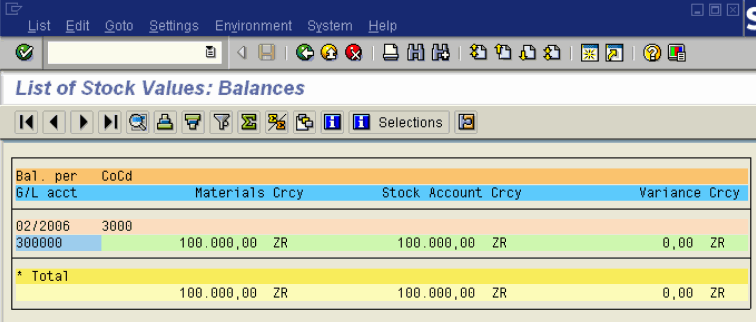
HOW TO FIX IT - REGENERATE LIS
If values from MB5L and MC.1 and not the same (and assuming the results from MB5L is correct), you need to re-generate the LIS. Firstly search on SAP Help. There are quite a lot of notes on the subject.
Example, SAP Note 453420. If required, implement. This might ensure that you don’t do this exercise soon again. To regenerate LIS - see note 79083 (and others).
Firstly, I used version &(6 as temporary version - you could use any other name. Below is summary of main steps:
- Delete version
&(6ofS031,S032,S033,S034,S035(if they exists) – tcodeolix - Get material documents data for
&(6- againS031,S032,S033,S034,S035– tcodeoli1 - Get invoices data for
&(6againS031,S032,S033,S034,S035– tcodeoliz - Stock values for
&(6againS031,S032,S033,S034,S035– tcodeoli2 - Delete version
000(the main version) ofS031,S032,S033,S034,S035– tcodeolix - Copy data in version
&(6to version000forS031,S032,S033,S034,S035– tcodeolix
Typical Stats (size of table)
| Table | Small Company | Medium size company |
|---|---|---|
S031 |
47,000 | 34,520 records |
S032 |
95,000 | 397,521 records |
S033 |
145,000 | 176,125 records |
S034 |
214 | 1,704 records |
S035 |
0 | 1,056 records |
If using BW, you also may need to regenerate S197 with program RMCBS197 and S198, with program RMCBS198.
For LOG of LIS runs, use tcode nprt. For list of background runs, use tcode smx
Question: How long does the above runs take?
Answer: Depends on size of data. Below is example from a SMALL company.
| Tcode | Table | Program | Run time |
|---|---|---|---|
oli1 |
MKPF |
RMCBNEUA |
15 minutes |
oli2 |
MCON |
RMCBNEUB |
16 minutes |
oliz |
BKPF |
RMCBNERP |
3 minutes |