SAP123
Very basics of SAP External Service Management
Willem Hoek on Jan 11, 2013
These notes are based on SAP ERP Central Component (ECC) 5.0
Firstly – SAP External Service Management (ESM) must not be confused with SAP Service Management (SM). ESM is the procurement of services. SM is to provide services to a client.
With External Services, you have a PO for services with Goods Receipt taking place. The Goods Receipt is called Service Entries. In contrast with goods (stock or non stock) where receiving is typically done by the inventory management group, the Service Entries are done by business themselves. The logic is that the business generated the request for the service, that is where it was done, it will be best if they do confirmation that service took place.
Lets look at the traditional SAP purchasing cycle vs SAP purchasing cycle for External Services.
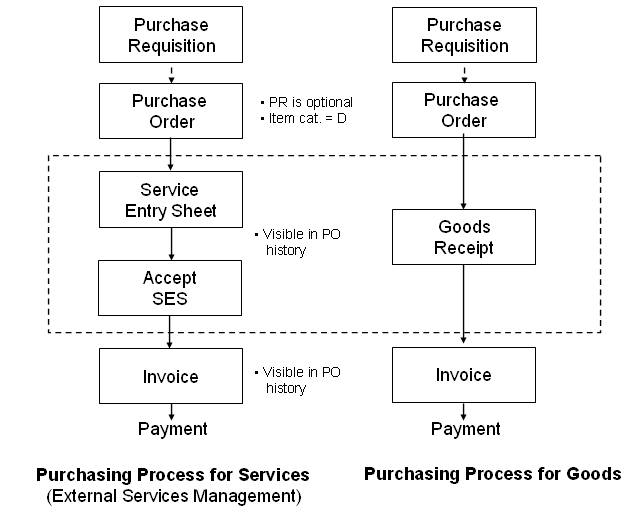
The big difference is that the item category is D (services) is used. For the item, detail Service to be performed can be specified. The receiving is a 2 step process. Create and then Accept Service Entry Sheet
Lets step through the process and look at the documents. The steps are:
Step 1 - Create Purchase Requisition
Step 2 - Convert to Purchase Order
Step 3a - Service Entry Sheet
Step 3b - Acceptance of Service Entry Sheet
Step 4 - Invoice and payment (not shown here)
—————– DETAIL ——————-
Step 1 - Create Purchase Requisitio (PR)n
What makes the PR a ESM PR is the Item category. For goods it is blank. For ESM it is D (Service). if the item category D is selected, it is mandatory to provide the account assignment.
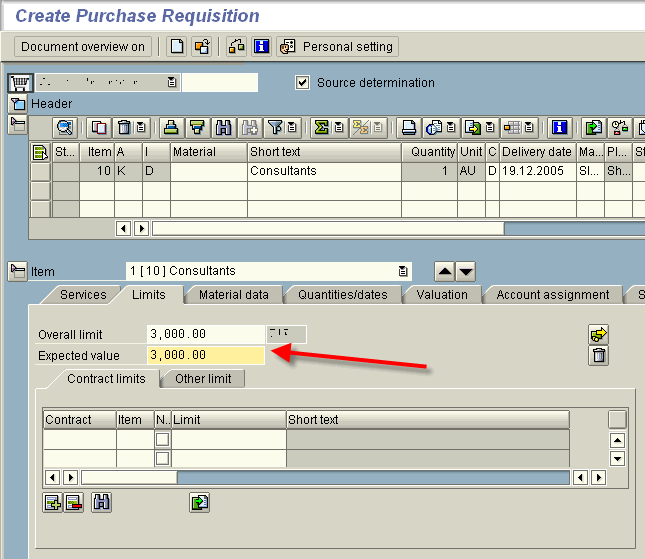
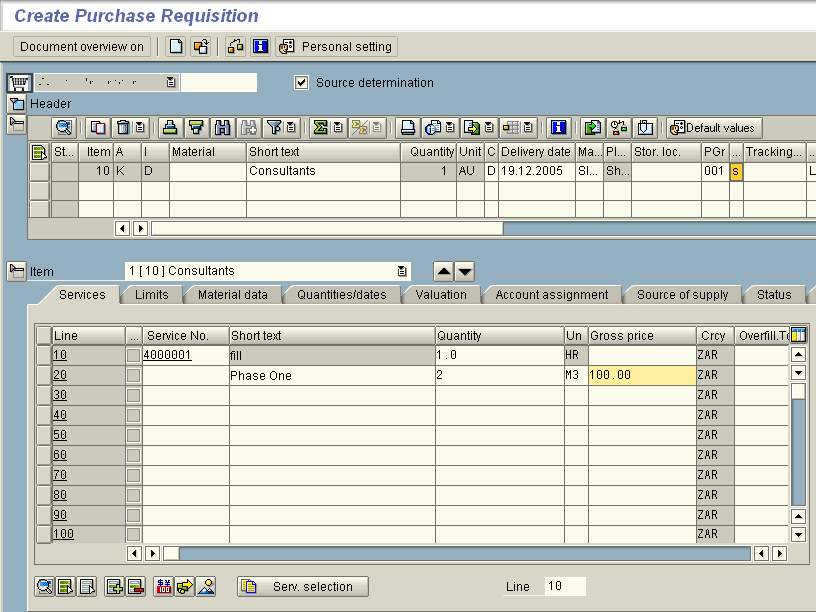
Step 2 - Convert to Purchase Order (PO)
The PR is converted to a PO. If me59 (automatic creation of PO) is used, the Material Group must also be entered in the selection criteria, otherwise it doesn’t work.
Step 3a - Service Entry Sheet (SES)
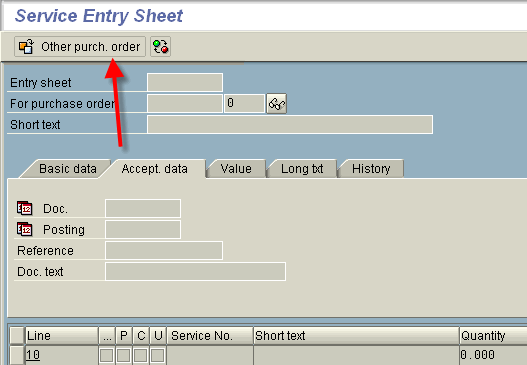
When creating a SES, the planned services can be copied from the original Purchase Order.
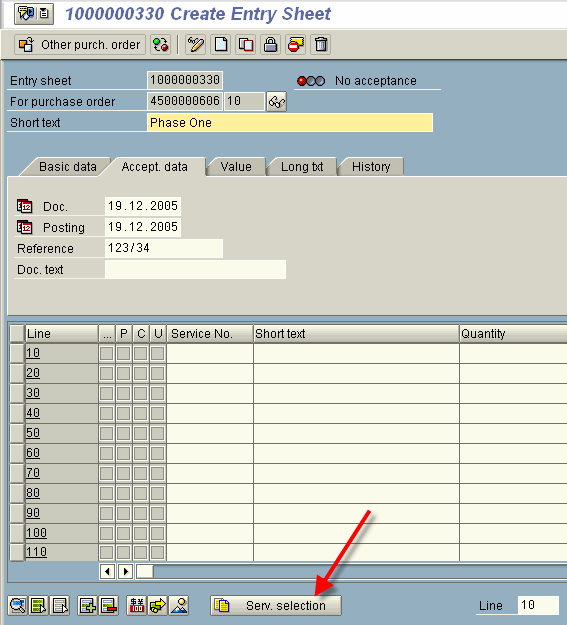
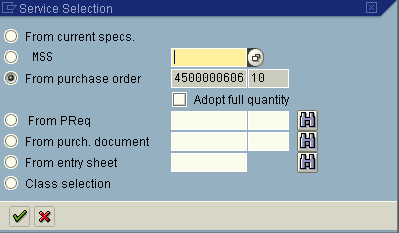
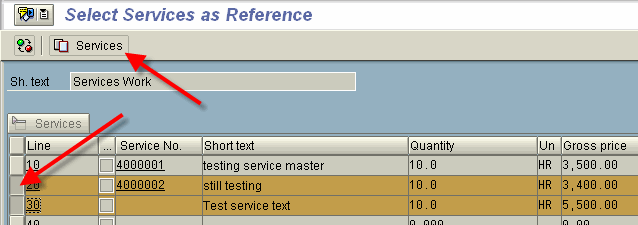
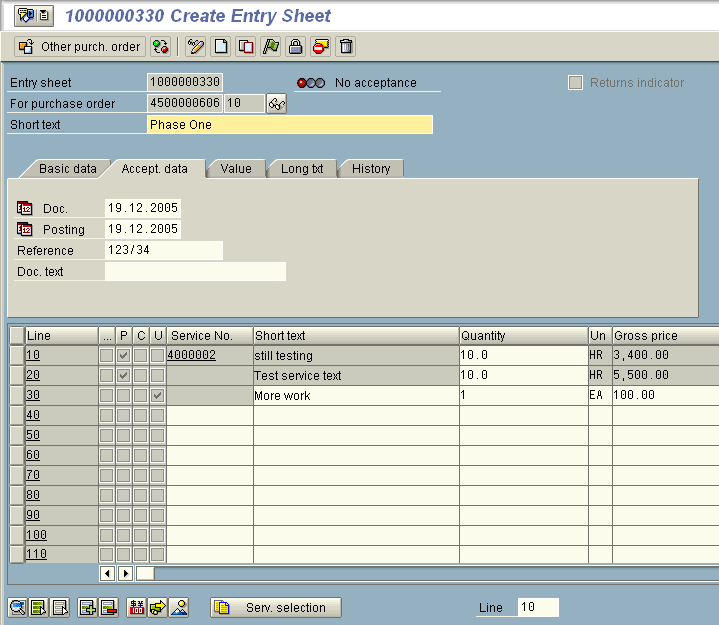
Where:
P- Plan, Items copied from Purchase OrderC- Unplanned from Contract,Items copied from Contract (was not in PO)U- Unplanned, Items was not in PO
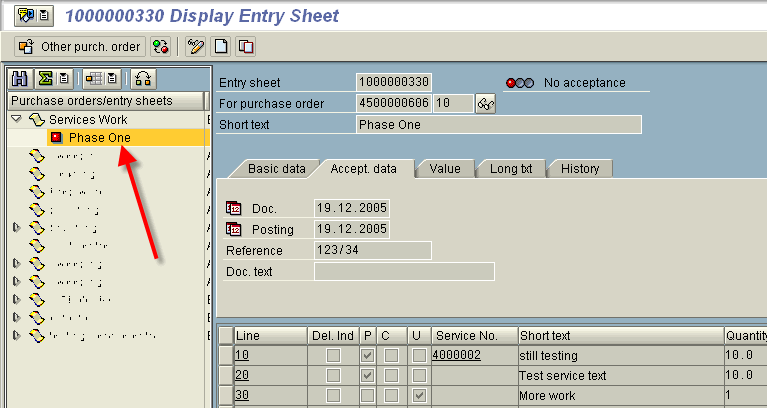
Step 3b - Acceptance of Service Entry Sheet
This is the equivalent of a Goods Receipt. The result of accepting a SES will be a material document with movement type 101 (GR against PO). Depending of process the SES can be created and Accepted by different people. Typically the acceptance is done by a more senior person.
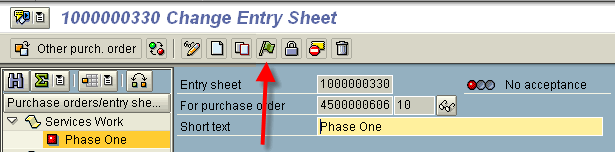
A traffic light indicate the status of the SES:
- Red = Not yet accepted – only SES
- Yellow = Accepted but still to be saved
- Green = accepted and saved
Additional notes on External Service Management
Release procedure and SES
Release procedures can be build in PR, PO and Service Entry Sheets. (Also possible on Outline Agreements and RFQ’s)
Service Outlines
The services in the PR / PO can be specified in a hierarchy.
Outline Agreement (Contracts)
Services specified in PR / PO as well as Unplanned Services entered in SES can be pulled from a contract (Outline Agreement).
Service masters & Service Conditions
The services can either be free text or Services Masters (similar to material masters for goods). The prices for these services are stored in Service Conditions. Lots of SAP customers start using ESM without Service Masters. And even if Service Masters are used, one do not need to use Service Conditions.
Lets look at a simple Service Master
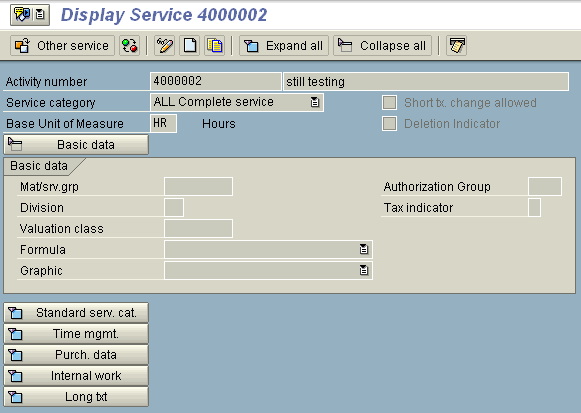
Account Assignment U
Under special cases (if allowed), an account assignment U (Unknown) can be selected when creating the PR / PO. In this case the correct account assignment category must be provided when the service entry sheet is created.
Configuration
The focus on this post is to introduce the concept, so no configuration options are discussed. See below for config options related to this functionality. Config Menu: IMG > Materials Management > External Services Management
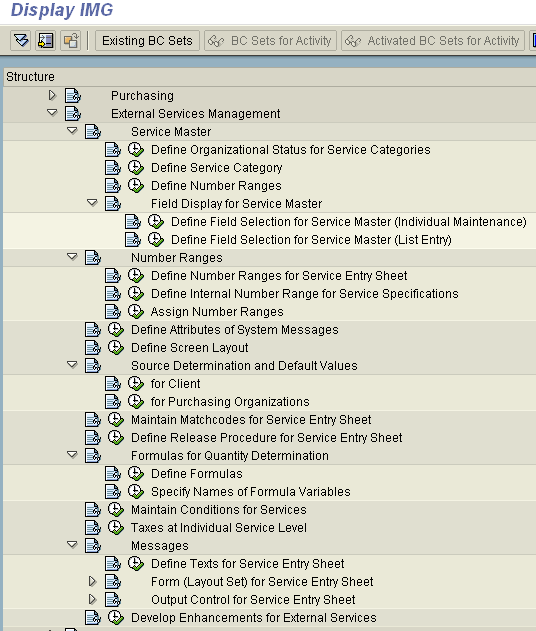
Transactions
The following transactions were used for above screens:
ME51N- Create PRME21N- Display POML81N- Create Service Entry SheetML82N- Change Service Entry Sheet (Acceptance)AC03- Maintain Service Master