SAP123
Load release procedure values using ABAP program
Willem Hoek on Jan 11, 2013
This post shows how you can use an custom ABAP program to load characteristic values for release procedures.
[COLOR=red]
Method described in this post is not the recommended way.
The best way to load Release Procedure values is by using a standard LSMW. See [http=a/138]here[/http] for details.
__ Background information __
If you have lots many release strategies (set up via configuration) it is quite a task to load the characteristic values. It can be loaded manually using transaction cl24n (SAP menu: Cross-Application Components > Classification System > Assignment > Assign Objects/Classes to Class ) but it can take quite some time. The information reside in table AUSP
The program listed here can be used to do this task programmatically.It has been used many times in production systems without problems – but use it at your own risk. Changes may need to be done to program to fit your requirements.
__ Loading information __
Before loading up the values, you need the following information:
- Name of class used (use it in the upload program)
- Internal number of class – get it in table KLAH (use in the upload program)
- Internal number of characteristic – from table AUSP (use in text file)
- Text file with data
If no data in AUSP, you need to load at least one set manually (cl24n) so that you can get the internal characteristic number. This number will not change, except if you change your release procedure.
__ Delete current information in table AUSP __
If you want to re load information, you first need to delete the existing information. This can be done via cl24n or using attached program ZCL24N_DELETE
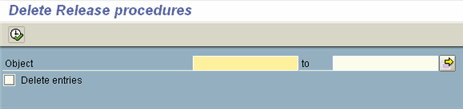
__ Loading new values – sample input data __
Data is in tab delimited format, no title row in text file:
column 1 - Release code + Strategy - 4 characters - example AAS1
column 2 - Characteristic value - 10 digies - example 0000000810
column 3 - Counter - 3 digits - example 001 001
column 4 - number - 1 digit - example 1 or 9
column 5 - class type - 032
column 6 - Characteristic value
Sample input file:
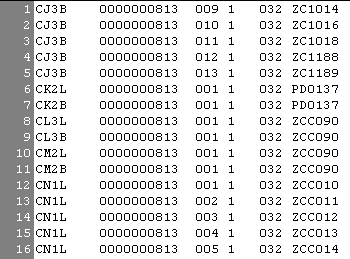
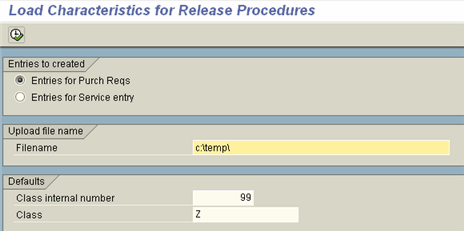
__ Source code __
zcl24n.txt – load up information
zcl24n_delete.txt – delete information from ausp
SAP version used for this post: SAP ECC (ERP Central Component) 5.0