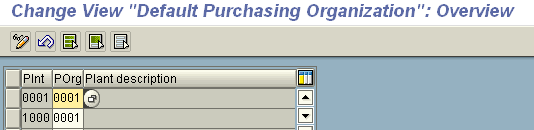SAP123
SAP Hierarchy -- Materials Management
Willem Hoek on Jan 11, 2013
SAP version used for this post: SAP ECC (ERP Central Component) 5.0
Key Org structure objects used by Materials Management are:
- Company (FI)
- Plant
- Storage Location
- Purchase Organisation
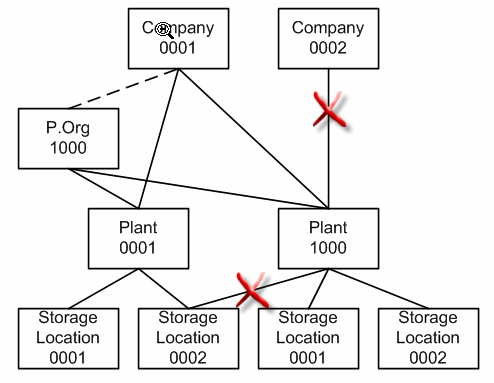
(the red crosses indicate links that are not allowed – see notes below)
Q: Why do we set up SAP Organisational Structures (or SAP Hierarchy)?
- It roughly mimic the actual structure of the organisation
- Use for reporting purposes, examples:
“What are the current stock levels at storage location 0001?”
“I want to have a Balance Sheet for company 1000?” - Use for authorisation purposes, examples:
“We don’t want people in plant 1000 to receipt goods related to plant 2000” - Master data is stored per organisational object, example:
- Valuation is on plant level, so if same material is in two plants the material will have two accounting views (one per plant)
- If the same vendor is used by multiple purchase organisations it will have multiple purchasing views
To keep it simple you want minimum amount of SAP Hierarchy objects (companies, plants, storage locations, …). Example: Don’t just create a lot of plants – always ask why, why, why?
Company Code
Set up on the FI side of SAP.
Required if we need to do external financial reporting.
All companys must have different codes (company code is 4 characters)
Questions to ask business:
- What are the legal entities of the business?
Plant
Used by all Logistics modules (MM, PM, PP, QM, PS,…)
Must be link to a company code. (only one)
All plants must have different numbers (plant number is 4 characters)
Questions to ask business:
- Where are the physical places (storage locations, distibution centres, ..) where materials are handled?
- If using SAP PP, where are all the factories?
- How does the valuation (prices) of material differ between all these places?
- Reporting and authorisation requirements?
Storage Locations
Used by Inventory Management (and Warehouse Management)
Part of one Plant.
Storage locations within the same plant must have unique number (4 characters)
Questions to ask:
- Where are all the physical storage places (warehouses, tanks, …)
Purchase Organisation
A plant must have a purchase organisation (one or more)
The link to company code is optional. If a Purchase Organisation is link to a company code, it can only be used by plants within that one company code.
Contracts / Pricing are done in the purchase organisation.
It consists of people (purchasing groups) that manage the purchasing function.
Purchasing views in vendor master is per Purchasing Organisation
Questions to ask:
- What is company structre of contract negotiators and buyers?
- Is the same vendor used by only some buyers?
Plants can also be linked to a default Purchase Organisation. This is used for example in “Auto PO create (when doing GR)” functionality, so that the system knows what P.Org to use. This link is only required if these functionalies are used.
CONFIGURATION IN SAP
Creating and Assigning (linking) Plants
First create a plant by copying an existing plant:
IMG: Enterprise Structure > Definition > Logistics > Define, copy, check Plant
Select Activity: Copy, delete, check plant
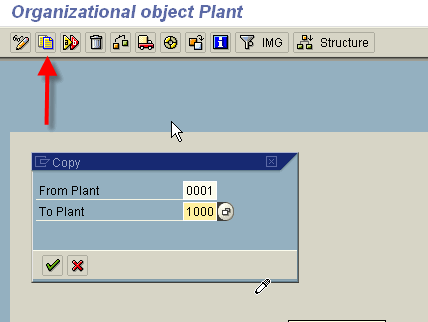
No assign the plant to a company code: IMG: Enterprise Structure > Assign > Logistics > Assign Plant
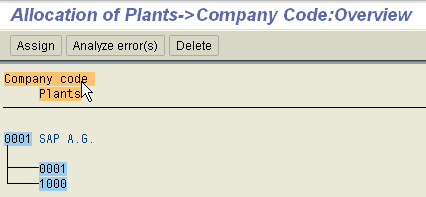
Creating Storage Locations (within plants)
IMG: Enterprise Structure > Definition > MM > Maintain Sloc
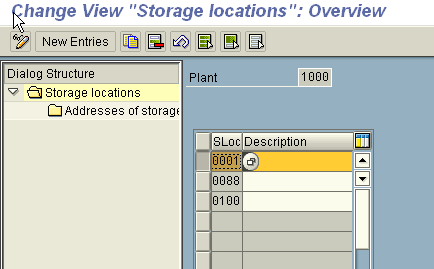
It is also possible to give a storage location “address” information (optional)
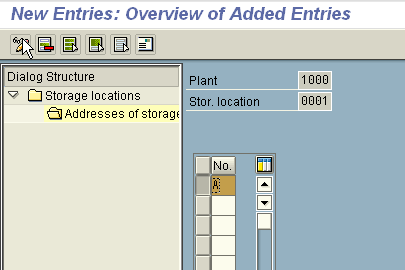
Create and Assigning (linking) Purchase Organisations
Create the purchase organisation
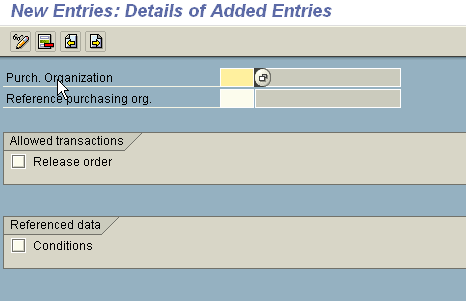
Then link it to the plants where it will be used.
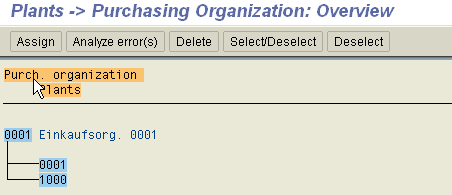
It can also be link to a company code (this only takes place if the P.Org will be used plants linked to this company code).
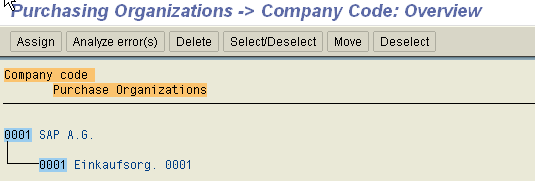
Link to default Purchase organisation (if required)